From 1997 to 2000, founder Steven Jackson ran the site as a hobby. However, the growing hosting costs became significant, so Steven opted to run ads to cover them. He joined the AdSense program and was impressed with the initial results, which were further improved by carefully optimising the location, colour and size of the ads. By 2005, the time demands of running a popular website while holding down a day job were no longer sustainable. The steady revenue from AdSense was a major factor in Steven's decision to leave his old career and devote himself full-time to running Carsurvey.org.
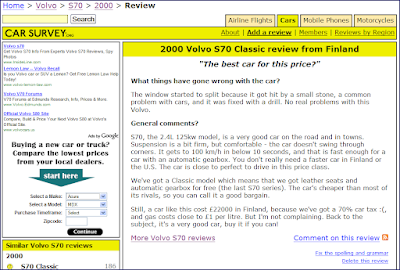
AdSense offered Steven many advantages. Its global reach matched Carsurvey.org's diverse user base, and the fact that it separated the selling of ad space from the management of the site was very important to maintaining the sites' independence and credibility. Steven says, "AdSense allows me to focus on running Carsurvey.org for visitors. As long as Carsurvey.org provides a useful service, AdSense helps pay the bills."
Ad placements
As a regular reader of Inside AdSense, Steven was quick to pick up on improvements to the custom channel feature, which allows advertisers to target specific site areas using ad placements. He updated his AdSense HTML code to highlight his site via ad placements and focused on the most important pages and locations within Carsurvey.org. This made the site more appealing to advertisers, as they could begin to target specific page locations and sections. In addition, it gave more prominence to Carsurvey.org in the AdWords site tool, as you can see in the image below.

Medium rectangles
In addition to implementing the ad placements, Steven also tried another AdSense optimisation tip and added more image-enabled 300x250 medium rectangle units to his site. Though initially skeptical, as using those units would mean both changing the page layout for all of Carsurvey.org and displaying fewer ads per page, Steven decided to give the change a try.
Accelerating revenue
The improvements were gradual at first, but soon Steven's revenue climbed as advertisers began targeting specific ad placements on Carsurvey.org, namely the new 300x250 units in prime locations. Within a few months, Steven saw his placement targeting revenue grow up to six times its previous level; it now represents 60-80% of his overall earnings.
"I can definitely recommend experimenting with the ad placements and image enabled ads, especially in the 300x250 and skyscraper formats recommended by Google. I thought Carsurvey.org was pretty well optimised, but this just shows that experimenting with AdSense ad placements and testing out new features can really pay off," says Steven.




